Ever been in an NFT drop and the website crashes? Yes, me too. It happens way too often – almost like they weren’t expecting thousands of people to visit the site at once…
Luckily for you, there is a way around the website. You may have heard about it before. It’s called minting from the contract. This allows you to bypass the DAPP and interact directly with the contract on etherscan. It doesn’t matter if the website is down this way. Read on to learn exactly how to do it like the whales do it.
How To Mint NFTs From The Contract
Let’s get started. The first thing you are going to need to do is to find the contract address for the project you are trying to mint. Usually the project will list this inside their discord or it will be on the website. The address will look like a regular ETH address. For example, here is the address for Bored Ape Yacht Club: 0xbc4ca0eda7647a8ab7c2061c2e118a18a936f13d.
If you’re struggling to find it and there are already items on OpenSea, go click on one of the NFTs, scroll down to ‘Details’ and you’ll see the contract address right there with a clickable blue link.
Once you have the address, you want to go to etherscan and search the address in the search bar.
You’ll end up on a page that looks like this:

1. Find The ‘Write’ Area of the Contract
Now you have the ETH address plugged in, you are going to click on ‘contract’. This will open up a few options. You will be minting, so you need to choose ‘write contract’ just like I have done here:
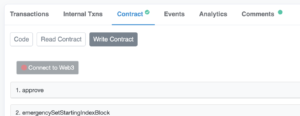
2. Connect Up Your Wallet
You see that big red circle. That means your wallet is not connected. You are going to need to connect it in order to mint. Go ahead and click that ‘Connect to Web3’ button and sign the transaction. You’ll know if it’s done because it will go green.
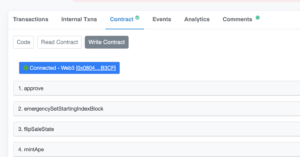
3. Mint From The Contract
You’ll now need to find the ‘mint’ area inside the contract. In this instance it is called ‘mintApe’ and it will generally be labelled something along those lines with the word mint in for any project.
Click it.
Here’s where things can sometimes differ slightly but the sentiment is generally the same. In most cases you’ll have an option to enter how many you want to mint and another option to enter how much you want to pay. Don’t get cute here. If you enter the wrong ether price, your tx is going to fail and you wont see that eth again. If you want to mint 3 items at a price of 0.05 eth each then you must enter 3 x 0.05 = 0.15 in the price area and the total number of mints e.g. 3, in the other area.
It should look like this:
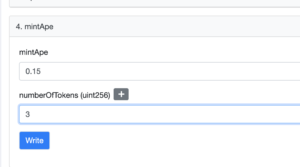
4. Sign It Off
The last step with the contract is to click ‘write’. This will then open a window in your metamask for you to do what you usually do – enter the gas prices and sign the transaction.
That’s it, you’re all done. Now just wait for the transaction to go through like usual.
Remember, you still need to ensure you put enough GWEI to get the transaction through. If you find yourself in a gas war and it looks like you will miss out and the drop is finishing, cancel it asap to save your fees.


Join the discussion 90 Comments